After a Ransomware Attack: 6 Steps to Follow Immediately
Having a Ransomware attack can have a huge impact on business owners. As much as it impacts the IT infrastructure, it is a frustrating and psychologically draining experience.
While there are many tye of malware that can harm your computer, ransomware be particularly scary. After all, the risk of security of your personal information including identity, credit card details and other sensitive files is on stake.
But fret not. However since this attack is irreversible, there are certain steps that you can follow to come out of this situation and have the problem in control
While there are many tye of malware that can harm your computer, ransomware be particularly scary. After all, the risk of security of your personal information including identity, credit card details and other sensitive files is on stake.
But fret not. However since this attack is irreversible, there are certain steps that you can follow to come out of this situation and have the problem in control

1. Do not pay the ransom immediately!
Although paying the ransom may seem like the quickest way to retrieve your data, it’s not a guaranteed solution. The attackers may not unlock your files even after receiving the payment.
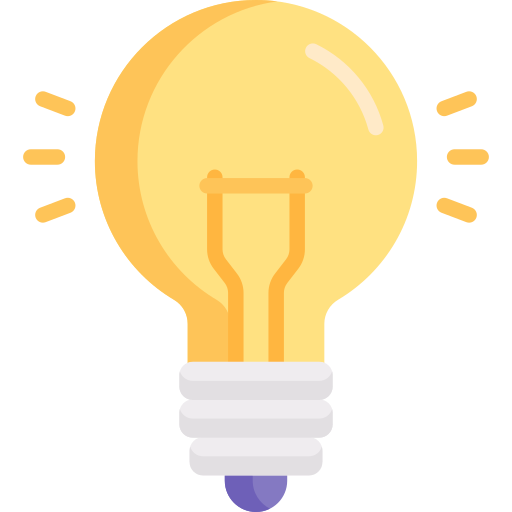
According to the CyberEdge Group, only 19% of companies that pay ransoms manage to restore all their data and working environments, including management consoles.
It’s natural to feel angry or fearful in such situations. The thought of losing valuable files, getting your identity stolen, or having your information compromised can be scary. But it’s crucial to stay calm and avoid making any irrational decisions that could have long-term negative consequences for you or your device
2. Report the Ransomware and take a photo of the Ransomware message
It goes without fact that malware is illegal, and reporting ransomware to the authorities is crucial. Not only does this protect you from future attacks, but it also prevents others from experiencing similar breaches.
Even if the hacker demands less than $1,000 from their victims, they can still be charged with a felony. Thus it is advisable to report the attack. So capture a picture of the ransomware message displayed on your device. You can use a smartphone, camera, or take a screenshot if possible in the form of evidence.
Even if the hacker demands less than $1,000 from their victims, they can still be charged with a felony. Thus it is advisable to report the attack. So capture a picture of the ransomware message displayed on your device. You can use a smartphone, camera, or take a screenshot if possible in the form of evidence.
3. Disconnect External storage devices and cut off incoming & outgoing connections
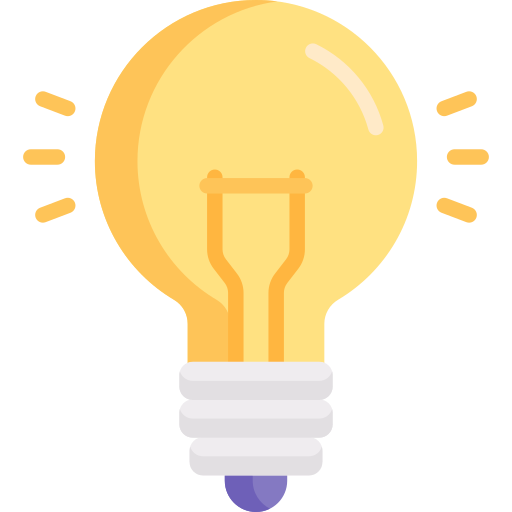
Keep in mind that remote access to your device is only possible if it’s connected to the internet.
Therefore, disconnecting your Wi-Fi or unplugging the ethernet cord can confidently isolate your device and prevent the ransomware from spreading. If you’re unable to address the issue immediately, turning off your device can confidently stop malicious code from causing further damage.
Restarting your device in Safe Mode is a surefire way to access essential operating system functions without allowing the malware to inflict additional harm. Finally, disconnecting from the internet is a confident approach that can contain the ransomware and prevent it from spreading.
Restarting your device in Safe Mode is a surefire way to access essential operating system functions without allowing the malware to inflict additional harm. Finally, disconnecting from the internet is a confident approach that can contain the ransomware and prevent it from spreading.
4. Remove the hardware safely and re-install the OS
Once you have securely backed up your files, wiping your hard drive – though it may be a last resort – can be the most effective way to get rid of malware from your device. After wiping, you can reinstall your operating system and transfer files back onto your device from an external hard drive or the cloud.
5. Straight away look for a decryption tool in your anti-virus software
These days, Anti-virus software comes with a decryption tool that is equipped enough to resolve ransomware attack, most of the times by without having to pay the hackers.
However, if your software is unable to provide any help, consider using another device like a smart phone with cellular data to look for a decryption tool online.
6. Try to recognize the ransomware strain
It is easier to find the right decryption code to unlock your device if you get to know the type of ransomware. Decryption websites somewtimes provide the code you need, so you can recover your data without paying a ransom.
Additionally, having details about the specific ransomware strain can prove useful when reporting the attack to the authorities.
Additionally, having details about the specific ransomware strain can prove useful when reporting the attack to the authorities.
7. Disable all of your maintenance tasks
One of the easy yet most significant thing that you can do is disable all the maintenance tasks on your device that may continue to run automatically.
Taks like emptying your Recycle Bin, deleting old files, and cleaning out conversations should be temporarily suspended until the ransomware issue is fully resolved.
This is mainly because some important files which might be crucial to eliminate the malware or help authorities identify the source of attack could be mistakenly deleted.
Taks like emptying your Recycle Bin, deleting old files, and cleaning out conversations should be temporarily suspended until the ransomware issue is fully resolved.
This is mainly because some important files which might be crucial to eliminate the malware or help authorities identify the source of attack could be mistakenly deleted.
8. Lastly, reset all the passwords
If a hacker manages to infiltrate your computer, they can access any passwords you have saved in your web browser or operating system keychain. To safeguard your accounts and personal information, it is important to change as many passwords as possible after restoring your operating system.
It is also recommended to create unique passwords this time, completely new from your previous ones, as a hacker with a list of passwords can eventually crack your new passwords.
It is also recommended to create unique passwords this time, completely new from your previous ones, as a hacker with a list of passwords can eventually crack your new passwords.
Don’t leave your cloud data unpotected
But always remember prevention is better than cure and thus it is advisible to be prepared for a rasomware attack before it happens.
Companies that have knowledgeable IT and information security teams that comprehend the dangers associated with ransomware are better equipped to protect their organizations from potential attacks.
By choosing an appropriate ransomware recovery solution, you can establish a robust, multi-layered defense plan to minimize the damage caused by ransomware or malware. This, in turn, will make your organization less susceptible to expensive ransom demands and extended periods of downtime.
Companies that have knowledgeable IT and information security teams that comprehend the dangers associated with ransomware are better equipped to protect their organizations from potential attacks.
By choosing an appropriate ransomware recovery solution, you can establish a robust, multi-layered defense plan to minimize the damage caused by ransomware or malware. This, in turn, will make your organization less susceptible to expensive ransom demands and extended periods of downtime.


